Python Built -In Functions
String Methods Examples
Problem: How to remove whitespaces from a string?
Solution: strip():
Description: "Removes whitespaces from the start and end."
s = ' hello '.strip()
Example 1: s = ' hello '.strip()
Output:
'hello'
Example 2: s = ' python '.strip()
Output:
'python'
Problem: How to split a string into a list?
Solution: split():
Description: "Splits a string into a list."
words = 'one,two,three'.split(',')
Example 1: words = 'one,two,three'.split(',')
Output:
['one', 'two', 'three']
Example 2: words = 'apple orange banana'.split(' ')
Output: ['apple', 'orange', 'banana']
Problem: How to join elements of an iterable?
Solution: join():
Description: "Joins elements of an iterable."
s = '-'.join(['one', 'two', 'three'])
Example 1: s = '-'.join(['one', 'two', 'three'])
Output: 'one-two-three'
Example 2: s = '+'.join(['apple', 'orange', 'banana'])
Output: 'apple+orange+banana'
Problem: How to replace substrings in a string?
Solution: replace():
Description: "Replaces substrings."
s = 'hello'.replace('l', 'r')
Example 1: s = 'hello'.replace('l', 'r')
Output:
'herro'
Example 2: s = 'programming'.replace('gram', 'python')
Output: 'pythonming'
Problem: How to convert a string to uppercase?
Solution: upper():
Description: "Converts to uppercase."
s = 'hello'.upper()
Example 1: s = 'hello'.upper()
Output:
'HELLO'
Example 2: s = 'python'.upper()
Output:
'PYTHON'
Problem: How to convert a string to lowercase?
Solution: lower():
Description: "Converts to lowercase."
s = 'Hello'.lower()
Example 1: s = 'Hello'.lower()
Output:
'hello'
Example 2: s = 'PYTHON'.lower()
Output:
'python'
Problem: How to capitalize the first character of a string?
Solution: capitalize():
Description: "Converts the first character of a string to uppercase."
s = 'hello world'
result = s.capitalize()
Example: s = 'hello world'.capitalize()
Output:
'Hello world'
Problem: How to title case a string?
Solution: title():
Description: "Converts the first character of each word to uppercase."
s = 'python programming'
result = s.title()
Example: s = 'python programming'.title()
Output:
'Python Programming'
Problem: How to check if a string starts with a specific prefix?
Solution: startswith():
Description: "Checks prefix."
b = s.startswith('He')
Example 1: b = 'Hello'.startswith('He')
Output:
True
Example 2: b = 'Python'.startswith('Py')
Output:
True
Problem: How to check if a string ends with a specific suffix?
Solution: endswith():
Description: "Checks suffix."
b = s.endswith('lo')
Example 1: b = 'Hello'.endswith('lo')
Output:
True
Example 2: b = 'Python'.endswith('on')
Output:
True
Problem: How to find the index of a substring in a string?
Solution: find():
Description: "Finds substring index."
idx = s.find('l')
Example 1: idx = 'hello'.find('l')
Output:
2
Example 2: idx = 'programming'.find('gram')
Output:
3
Problem: How to check if all characters in a string are digits?
Solution: isdigit():
Description: "Checks if all characters are digits."
b = '123'.isdigit()
Example 1: b = '123'.isdigit()
Output:
True
Example 2: b = '42'.isdigit()
Output:
True
Problem: How to check if all characters in a string are alphabetic?
Solution: isalpha():
Description: "Checks if all characters are alphabetic."
b = 'abc'.isalpha()
Example 1: b = 'abc'.isalpha()
Output:
True
Example 2: b = 'Python'.isalpha()
Output:
True
List Methods Examples
Problem: How to add an element to a list?
Solution: append():
Description: "Adds an element."
lst.append('new')
Example 1: lst.append('new')
List:
[1, 2, 3, 'new']
Example 2: lst.append(42)
List:
[1, 2, 3, 'new', 42]
Problem: How to append iterable elements to a list?
Solution: extend():
Description: "Appends iterable elements."
lst.extend([4, 5])
Example 1: lst.extend([4, 5])
List:
[1, 2, 3, 'new', 42, 4, 5]
Example 2: lst.extend(['a', 'b'])
List:
[1, 2, 3, 'new', 42, 4, 5, 'a', 'b']
Problem: How to insert an element at a specific index in a list?
Solution: insert():
Description: "Inserts at index."
lst.insert(1, 'inserted')
Example 1: lst.insert(1, 'inserted')
List:
[1, 'inserted', 2, 3, 'new', 42, 4, 5, 'a', 'b']
Example 2: lst.insert(0, 'start')
List:
['start', 1, 'inserted', 2, 3, 'new', 42, 4, 5, 'a', 'b']
Problem: How to remove the first occurrence of an element from a list?
Solution: remove():
Description: "Removes first occurrence."
lst.remove('item')
Example 1: lst.remove('new')
List:
[1, 'inserted', 2, 3, 42, 4, 5, 'a', 'b']
Example 2: lst.remove(3)
List:
[1, 'inserted', 2, 42, 4, 5, 'a', 'b']
Problem: How to remove and return an element from a specific index in a list?
Solution: pop():
Description: "Removes and returns an element."
item = lst.pop()
Example 1: item = lst.pop()
List:
[1, 'inserted', 2, 42, 4, 5, 'a'], Item: 'b'
Example 2: item = lst.pop(2)
List:
[1, 'inserted', 42, 4, 5, 'a'], Item: 2
Problem: How to find the first index of a value in a list?
Solution: index():
Description: "Returns the first index of value."
idx = lst.index('item')
Example 1: idx = lst.index('inserted')
Index:
1
Example 2: idx = lst.index(42)
Index: 2
Problem: How to count occurrences of an element in a list?
Solution: count():
Description: "Counts occurrences."
cnt = lst.count('item')
Example 1: cnt = lst.count('inserted')
Count:
1
Example 2: cnt = lst.count(42)
Count: 1
Problem: How to sort a list?
Solution: sort():
Description: "Sorts the list."
lst.sort()
Example 1: lst.sort()
Sorted List:
[1, 2, 4, 5, 'a', 'inserted']
Example 2: lst.sort(reverse=True)
Reverse Sorted List:
['inserted', 'a', 5, 4, 2, 1]
Problem: How to reverse a list?
Solution: reverse():
Description: "Reverses the list."
lst.reverse()
Example 1: lst.reverse()
Reversed List:
['inserted', 'a', 5, 4, 2, 1]
Example 2: lst.reverse() (again)
Reversed List:
[1, 2, 4, 5, 'a', 'inserted']
Problem: How to create a shallow copy of a list?
Solution: copy():
Description: "Returns a shallow copy of the list."
original_list = [1, 2, 3]
copied_list = original_list.copy()
Example:
original_list = [1, 2, 3] copied_list = original_list.copy()
Copied List: [1, 2, 3]
Problem: How to remove all elements from a list?
Solution: clear():
Description: "Removes all elements from the list."
lst = [4, 5, 6]
lst.clear()
Example: lst = [4, 5, 6] lst.clear()
Empty List:
[]
Dictionary Methods Examples
Problem: How to retrieve a value for a key in a dictionary?
Solution: get():
Description: "Retrieves value for key."
my_dict = {'name': 'John', 'age': 25, 'city': 'New York'}value = my_dict.get('name')
Example 1: value = my_dict.get('name')
Value:
'John'
Example 2: value = my_dict.get('age')
Value:
25
Problem: How to get the keys from a dictionary?
Solution: keys():
Description: "Returns dictionary keys."
my_dict = {'name': 'John', 'age': 25, 'city': 'New York'}keys = my_dict.keys()
Example 1: keys = my_dict.keys()
Keys:
['name', 'age', 'city']
Example 2: keys = my_dict.keys() (after modifying
dictionary)
Keys: ['name', 'age', 'city', 'country']
Problem: How to get the values from a dictionary?
Solution: values():
Description: "Returns dictionary values."
my_dict = {'name': 'John', 'age': 25, 'city': 'New York'}values = my_dict.values()
Example 1: values = my_dict.values()
Values:
['John', 25, 'New York']
Example 2: values = my_dict.values() (after modifying
dictionary)
Values: ['John', 25, 'New York', 'USA']
Problem: How to get key-value pairs from a dictionary?
Solution: items():
Description: "Returns key-value pairs."
my_dict = {'name': 'John', 'age': 25, 'city': 'New York'}items = my_dict.items()
Example 1: items = my_dict.items()
Items:
[('name', 'John'), ('age', 25), ('city', 'New York')]
Example 2: items = my_dict.items() (after modifying
dictionary)
Items:
[('name', 'John'), ('age', 25), ('city', 'New York'), ('country',
'USA')]
Problem: How to update a dictionary with new key-value pairs?
Solution: update():
Description: "Updates dictionary."
my_dict = {'name': 'John', 'age': 25, 'city': 'New York'}my_dict.update({'new_key': 'new_value'})
Example 1: my_dict.update({'age': 26})
Updated
Dictionary: {'name': 'John', 'age': 26, 'city': 'New York'}
Example 2: my_dict.update({'country': 'USA'})
Updated
Dictionary:
{'name': 'John', 'age': 26, 'city': 'New York', 'country':
'USA'}
Problem: How to remove a key and return its value from a dictionary?
Solution: pop():
Description: "Removes key and returns value."
my_dict = {'name': 'John', 'age': 25, 'city': 'New York'}value = my_dict.pop('age')
Example 1: value = my_dict.pop('age')
Value:
26
Example 2: value = my_dict.pop('country', 'Default')
Value: 'USA' (if 'country' exists),
'Default' (if 'country' doesn't exist)
Problem: How to remove the last inserted key-value pair from a dictionary?
Solution: popitem():
Description: "Removes last inserted key-value pair."
my_dict = {'name': 'John', 'age': 25, 'city': 'New York'}item = my_dict.popitem()
Example 1: item = my_dict.popitem()
Item:
('country', 'USA')
Example 2: item = my_dict.popitem() (after modifying
dictionary)
Item: ('city', 'New York')
Problem: How to clear all elements from a dictionary?
Solution: clear():
Description: "Clears the dictionary."
my_dict = {'name': 'John', 'age': 25, 'city': 'New York'}my_dict.clear()
Example 1: my_dict.clear()
Cleared Dictionary:
{}
Example 2: my_dict.clear() (after modifying dictionary)
Cleared
Dictionary: {}
Problem: How to retrieve a value for a key or insert a default value if the key does not exist?
Solution: setdefault():
Description: "Returns the value of the specified key. If the key does
not exist, insert the key with a specified value."
my_dict = {'name': 'John', 'age': 25, 'city': 'New York'}value = my_dict.setdefault('new_key', 'default_value')
Example 1:
value = my_dict.setdefault('new_key', 'default_value')
Value: 'default_value'
Example 2: value = my_dict.setdefault('age', 30)
Value: 26 (since 'age' key already exists)
Problem: How to create a new dictionary with keys from a sequence and values set to a specified value?
Solution: fromkeys():
Description: "Creates a new dictionary with keys from a sequence and
values set to a specified value."
my_dict = {'name': 'John', 'age': 25, 'city': 'New York'}keys = ['a', 'b', 'c']
default_value = 0
new_dict = dict.fromkeys(keys, default_value)
Example 1:
keys = ['a', 'b', 'c'] default_value = 0 new_dict =
dict.fromkeys(keys, default_value)
New Dictionary: {'a': 0, 'b': 0, 'c': 0}
Example 2:
keys = ['x', 'y', 'z'] default_value = 'default' new_dict =
dict.fromkeys(keys, default_value)
New Dictionary:
{'x': 'default', 'y': 'default', 'z': 'default'}
Set Methods Examples
Problem: How to add an element to a set?
Solution: add():
Description: "Adds an element."
st1 = {1, 2, 3}st1.add(4)
Example 1: st1.add(4)
Updated Set 1:
{1, 2, 3, 4}
Example 2: st1.add(5)
Updated Set 1:
{1, 2, 3, 4, 5}
Problem: How to remove an element from a set?
Solution: remove():
Description: "Removes an element."
st1 = {1, 2, 3}st1.remove(3)
Example 1: st1.remove(3)
Updated Set 1:
{1, 2, 4, 5}
Example 2: st1.remove(5)
Updated Set 1:
{1, 2, 4}
Problem: How to remove an element from a set if present?
Solution: discard():
Description: "Removes an element if present."
st1 = {1, 2, 3}st1.discard(2)
Example 1: st1.discard(2)
Updated Set 1:
{1, 4}
Example 2: st1.discard(5) (element not present)
Set 1
remains unchanged: {1, 4}
Problem: How to remove and return an element from a set?
Solution: pop():
Description: "Removes and returns an element."
st1 = {1, 2, 3}item = st1.pop()
Example 1: item = st1.pop()
Removed Item:
1, Updated Set 1: {4}
Example 2: item = st1.pop()
Removed Item:
4, Updated Set 1: {}
Problem: How to remove all elements from a set?
Solution: clear():
Description: "Removes all elements."
st1 = {1, 2, 3}st1.clear()
Example 1: st1.clear()
Cleared Set 1: {}
Example 2: st2.clear() (clearing another set)
Cleared
Set 2: {}
Problem: How to get the union of two sets?
Solution: union():
Description: "Returns the union of sets."
st1 = {1, 2, 3}st2 = {2, 3, 4}union_set = st1.union(st2)
Example 1: union_set = st1.union(st2)
Union Set:
{2, 3, 4}
Example 2: union_set = st1.union({4, 5, 6})
Union Set:
{2, 3, 4, 5, 6}
Problem: How to get the intersection of two sets?
Solution: intersection():
Description: "Returns the intersection."
st1 = {1, 2, 3}st2 = {2, 3, 4}intersect_set = st1.intersection(st2)
Example 1: intersect_set = st1.intersection(st2)
Intersection Set: {2}
Example 2: intersect_set = st1.intersection({1, 2, 3, 4})
Intersection Set: {}
Problem: How to get the difference of two sets?
Solution: difference():
Description: "Returns the difference."
st1 = {1, 2, 3}st2 = {2, 3, 4}difference_set = st1.difference(st2)
Example 1: difference_set = st1.difference(st2)
Difference Set: {1}
Example 2: difference_set = st1.difference({2, 3})
Difference Set: {1}
File I/O Methods Examples
Problem: How to open a file in read mode?
Solution: open():
Description: "Opens a file."
file = open('file.txt', 'r')
Example 1: file = open('example.txt', 'r')
Opened
File: example.txt
Example 2: file = open('data.csv', 'r')
Opened File:
data.csv
Problem: How to read the entire content of a file?
Solution: read():
Description: "Reads the entire file."
content = file.read()
Example 1: content = file.read() (after opening
'example.txt')
Content:
'Hello, World!\nThis is an example.'
Example 2: content = file.read() (after opening
'data.csv')
Content:
'Name, Age, City\nJohn, 25, New York\nJane, 30, Los Angeles'
Problem: How to read one line from a file?
Solution: readline():
Description: "Reads one line."
line = file.readline()
Example 1: line = file.readline() (after opening
'example.txt')
Line: 'Hello, World!'
Example 2: line = file.readline() (after opening
'data.csv')
Line: 'Name, Age, City\n'
Problem: How to read lines from a file into a list?
Solution: readlines():
Description: "Reads lines into a list."
lines = file.readlines()
Example 1: lines = file.readlines() (after opening
'example.txt')
Lines:
['Hello, World!\n', 'This is an example.']
Example 2: lines = file.readlines() (after opening
'data.csv')
Lines:
['Name, Age, City\n', 'John, 25, New York\n', 'Jane, 30, Los
Angeles']
Problem: How to write a string to a file?
Solution: write():
Description: "Writes a string."
file.write('hello')
Example 1: file.write('hello') (after opening
'example.txt')
File Content:
'hello, World!\nThis is an example.'
Example 2: file.write('Python') (after opening
'data.csv')
File Content:
'Name, Age, City\nJohn, 25, New York\nJane, 30, Los
AngelesPython'
Problem: How to write a list of strings to a file?
Solution: writelines():
Description: "Writes a list of strings."
file.writelines(['hello\n', 'world'])
Example 1: file.writelines(['hello\n', 'world']) (after
opening 'example.txt')
File Content:
'hello, World!\nThis is an example.helloworld'
Example 2:
file.writelines(['apple\n', 'orange\n', 'banana']) (after
opening 'data.csv')
File Content:
'Name, Age, City\nJohn, 25, New York\nJane, 30, Los
AngelesPythonapple\norange\nbanana'
Problem: How to close a file?
Solution: close():
Description: "Closes the file."
file.close()
Example 1: file.close() (after writing to 'example.txt')
Example 2: file.close() (after writing to 'data.csv')
Problem: How to move the file cursor and get its current position?
Solution: seek() and tell()
Description: "Seek sets the file's current position. Tell returns the
current position."
file.seek(offset, whence)position = file.tell()
Example 1: file.seek(0) (move to the beginning)
Example 2: position = file.tell() (get current position)
General Purpose Function Examples
Problem: How to get the length of an iterable?
Solution: len():
Description: "Returns the length."
length = len(iterable)
Example 1: length = len('hello')
Length:
5
Example 2: length = len([1, 2, 3, 4, 5])
Length:
5
Problem: How to generate a range of numbers?
Solution: range():
Description: "Generates a range of numbers."
for i in range(10):
Example 1: for i in range(5)
Values:
0, 1, 2, 3, 4
Example 2: for i in range(2, 10, 2)
Values:
2, 4, 6, 8
Problem: How to print to the console?
Solution: print():
Description: "Prints to the console."
print('Hello, world!')
Example 1: print('Hello, world!')
Output:
Hello, world!
Example 2: print('Python is awesome!')
Output:
Python is awesome!
Problem: How to get the type of an object?
Solution: type():
Description: "Returns the type."
t = type(obj)Example 1: t = type(42)
Type: int
Example 2: t = type('hello')
Type: str
Problem: How to get the unique identifier of an object?
Solution: id():
Description: "Returns the unique identifier."
identifier = id(obj)
Example 1: identifier = id([1, 2, 3])
Identifier:
140244774556416
Example 2: identifier = id('hello')
Identifier:
140244774579168
Problem: How to get a sorted list from an iterable?
Solution: sorted():
Description: "Returns a sorted list."
sorted_lst = sorted(iterable)
Example 1: sorted_lst = sorted([3, 1, 4, 1, 5, 9, 2])
Sorted List: [1, 1, 2, 3, 4, 5, 9]
Example 2: sorted_lst = sorted('python')
Sorted List:
['h', 'n', 'o', 'p', 't', 'y']
Problem: How to add a counter to an iterable?
Solution: enumerate():
Description: "Adds a counter to an iterable."
for index, value in enumerate(lst):
Example 1:
for index, value in enumerate(['apple', 'banana', 'orange'])
Index-Value Pairs:
(0, 'apple'), (1, 'banana'), (2, 'orange')
Example 2: for index, value in enumerate('python', start=1)
Index-Value Pairs:
(1, 'p'), (2, 'y'), (3, 't'), (4, 'h'), (5, 'o'), (6, 'n')
Problem: How to aggregate elements from iterables?
Solution: zip():
Description: "Aggregates elements from iterables."
for a, b in zip(lst1, lst2):
Example 1: for a, b in zip([1, 2, 3], ['a', 'b', 'c'])
Pairs: (1, 'a'), (2, 'b'), (3, 'c')
Example 2: for a, b in zip('abc', '123')
Pairs:
('a', '1'), ('b', '2'), ('c', '3')
Conversion Functions Examples
Problem: How to convert a string to an integer?
Solution: int():
Description: "Converts to an integer."
i = int('123')Example 1: i = int('123')
Value: 123
Example 2: i = int('-45')
Value: -45
Problem: How to convert a string to a float?
Solution: float():
Description: "Converts to a float."
f = float('123.45')
Example 1: f = float('123.45')
Value:
123.45
Example 2: f = float('-67.89')
Value:
-67.89
Problem: How to convert a number to a string?
Solution: str():
Description: "Converts to a string."
s = str(123)Example 1: s = str(123)
Value: '123'
Example 2: s = str(-45.67)
Value:
'-45.67'
Problem: How to convert a string to a list of characters?
Solution: list():
Description: "Converts to a list."
lst = list('abc')
Example 1: lst = list('abc')
List:
['a', 'b', 'c']
Example 2: lst = list('hello')
List:
['h', 'e', 'l', 'l', 'o']
Problem: How to convert a list of key-value pairs to a dictionary?
Solution: dict():
Description: "Converts to a dictionary."
dct = dict([(1, 'one'), (2, 'two')])
Example 1: dct = dict([(1, 'one'), (2, 'two')])
Dictionary: {1: 'one', 2: 'two'}
Example 2: dct = dict([(3, 'three'), (4, 'four')])
Dictionary: {3: 'three', 4: 'four'}
Problem: How to convert a list to a set?
Solution: set():
Description: "Converts to a set."
st = set([1, 2, 3])
Example 1: st = set([1, 2, 3])
Set:
{1, 2, 3}
Example 2: st = set([3, 4, 5])
Set:
{3, 4, 5}
Problem: How to convert a list to a tuple?
Solution: tuple():
Description: "Converts to a tuple."
t = tuple([1, 2, 3])
Example 1: t = tuple([1, 2, 3])
Tuple:
(1, 2, 3)
Example 2: t = tuple([4, 5, 6])
Tuple:
(4, 5, 6)
Problem: How to convert a value to a boolean?
Solution: bool():
Description: "Converts to a boolean."
is_true = bool(1)
Example 1: is_true = bool(1)
Value: True
Example 2: is_true = bool('hello')
Value:
True
Problem: How to convert an ASCII value to its corresponding character?
Solution: chr():
Description: "Converts an ASCII value to its corresponding character."
character = chr(65)
Example 1: character = chr(65)
Character:
'A'
Example 2: character = chr(97)
Character:
'a'
Mathematical Functions Examples
Problem: How to get the absolute value of a number?
Solution: abs():
Description: "Returns the absolute value."
absolute = abs(-5)
Example 1: absolute = abs(-5)
Absolute Value:
5
Example 2: absolute = abs(3.14)
Absolute Value:
3.14
Problem: How to sum a list of numbers?
Solution: sum():
Description: "Sums the items."
total = sum([1, 2, 3])
Example 1: total = sum([1, 2, 3])
Sum: 6
Example 2: total = sum([4, 5, 6])
Sum: 15
Problem: How to find the minimum value in a list?
Solution: min():
Description: "Returns the minimum."
minimum = min([1, 2, 3])
Example 1: minimum = min([1, 2, 3])
Minimum Value:
1
Example 2: minimum = min([5, 2, 8])
Minimum Value:
2
Problem: How to find the maximum value in a list?
Solution: max():
Description: "Returns the maximum."
maximum = max([1, 2, 3])
Example 1: maximum = max([1, 2, 3])
Maximum Value:
3
Example 2: maximum = max([5, 2, 8])
Maximum Value:
8
Problem: How to raise a number to a power?
Solution: pow():
Description: "Raises a number to a power."
result = pow(2, 3)
Example 1: result = pow(2, 3)
Result: 8
Example 2: result = pow(5, 2)
Result: 25
Problem: How to round a decimal number?
Solution: round():
Description: "Rounds a number."
rounded = round(3.14)
Example 1: rounded = round(3.14)
Rounded Value:
3
Example 2: rounded = round(2.75)
Rounded Value:
3
Problem: How to find the square root of a number?
Solution: sqrt():
Description: "Returns the square root."
square_root = sqrt(25)
Example 1: square_root = sqrt(25)
Square Root:
5.0
Example 2: square_root = sqrt(9)
Square Root:
3.0
Problem: How to calculate the factorial of a number?
Solution: factorial():
Description: "Returns the factorial."
fact_result = factorial(4)
Example 1: fact_result = factorial(4)
Factorial:
24
Example 2: fact_result = factorial(5)
Factorial:
120
Functional Programming Tools Examples
Problem: How to filter elements?
Solution: filter():
Description: "Filters elements."
evens = filter(lambda x: x % 2 == 0, lst)
Example 1:
evens = filter(lambda x: x % 2 == 0, [1, 2, 3, 4, 5])
Filtered Evens: [2, 4]
Example 2:
evens = filter(lambda x: x % 2 == 0, [6, 7, 8, 9, 10])
Filtered Evens: [6, 8, 10]
Problem: How to apply a function to elements?
Solution: map():
Description: "Applies a function."
squares = map(lambda x: x**2, lst)
Example 1: squares = map(lambda x: x**2, [1, 2, 3, 4, 5])
Squared Values: [1, 4, 9, 16, 25]
Example 2: squares = map(lambda x: x**2, [6, 7, 8, 9, 10])
Squared Values: [36, 49, 64, 81, 100]
Problem: How to reduce elements to a single value?
Solution: reduce():
Description: "Reduces to a single value."
from functools import reduce; total = reduce(lambda a, b: a + b, lst)
Example 1:
from functools import reduce; total = reduce(lambda a, b: a + b, [1,
2, 3, 4, 5])
Total Sum: 15
Example 2:
from functools import reduce; total = reduce(lambda a, b: a + b, [6,
7, 8, 9, 10])
Total Sum: 40
Input and Output Examples
Problem: How to read a string from input?
Solution: input():
Description: "Reads a string from input."
s = input('Enter something: ')
Example 1: s = input('Enter something: ')
Entered
String: (user input)
Example 2: s = input('Enter a number: ')
Entered
String: (user input)
Problem: How to format a string?
Solution: format():
Description: "Formats a string."
formatted = format(123.4567, '.2f')
Example 1: formatted = format(123.4567, '.2f')
Formatted String: '123.46'
Example 2: formatted = format(987.6543, '.3f')
Formatted String: '987.654'
Class and Object Related Examples
Problem: How to get an attribute value?
Solution: getattr():
Description: "Gets an attribute value."
attr = getattr(obj, 'attr_name')
Example 1: attr = getattr(obj, 'age')
Attribute Value:
(value)
Example 2: attr = getattr(obj, 'name')
Attribute
Value: (value)
Problem: How to set an attribute value?
Solution: setattr():
Description: "Sets an attribute value."
setattr(obj, 'attr_name', value)
Example 1: setattr(obj, 'age', 30)
Attribute Value
Set: obj.age = 30
Example 2: setattr(obj, 'name', 'John')
Attribute
Value Set: obj.name = 'John'
Problem: How to check if an attribute exists?
Solution: hasattr():
Description: "Checks if an attribute exists."
has_attr = hasattr(obj, 'attr_name')
Example 1: has_attr = hasattr(obj, 'age')
Attribute
Exists: True
Example 2: has_attr = hasattr(obj, 'address')
Attribute Exists: False
Problem: How to delete an attribute?
Solution: delattr():
Description: "Deletes an attribute."
delattr(obj, 'attr_name')
Example 1: delattr(obj, 'age')
Attribute Deleted:
obj.age no longer exists
Example 2: delattr(obj, 'name')
Attribute Deleted:
obj.name no longer exists
Problem: How to check instance type?
Solution: isinstance():
Description: "Checks instance type."
is_instance = isinstance(obj, Class)
Example 1: is_instance = isinstance(obj, Person)
Instance Type: True
Example 2: is_instance = isinstance(obj, Car)
Instance
Type: False
Problem: How to check subclass?
Solution: issubclass():
Description: "Checks subclass."
is_subclass = issubclass(Derived, Base)
Example 1: is_subclass = issubclass(Student, Person)
Is Subclass: True
Example 2: is_subclass = issubclass(Bird, Animal)
Is
Subclass: False
Miscellaneous Examples
Problem: How to get the global symbol table?
Solution: globals():
Description: "Returns the global symbol table."
global_symbols = globals()
Example 1: global_symbols = globals()
Global Symbols:
(dictionary)
Example 2: global_symbols['variable'] = 42
Updated
Global Symbols: (dictionary)
Problem: How to get the local symbol table?
Solution: locals():
Description: "Returns the local symbol table."
local_symbols = locals()
Example 1: local_symbols = locals()
Local Symbols:
(dictionary)
Example 2: local_symbols['variable'] = 42
Updated
Local Symbols: (dictionary)
Problem: How to check if an object is callable?
Solution: callable():
Description: "Checks if an object is callable."
is_callable = callable(obj)
Example 1: is_callable = callable(print)
Is Callable:
True
Example 2: is_callable = callable(42)
Is Callable:
False
Problem: How to evaluate a Python expression?
Solution: eval():
Description: "Evaluates a Python expression."
result = eval('1 + 2')
Example 1: result = eval('1 + 2')
Result:
3
Example 2: result = eval('3 * 4')
Result:
12
Problem: How to execute Python code dynamically?
Solution: exec():
Description: "Executes Python code dynamically."
exec('print(42)')
Example 1: exec('print("Hello, World!")')
Output:
Hello, World!
Example 2: exec('result = 2 + 2')
Result:
4
Exception Handling Examples
Problem: How to handle exceptions?
Solution: try/except/finally:
Description: "Handles exceptions."
try: risky_operation() except Exception as e: handle_exception() finally: cleanup()
Example 1:
try: risky_operation() except ValueError as e:
handle_exception()
Exception Handled
Example 2: try: risky_operation() finally: cleanup()
Cleanup Executed
Problem: How to delete an object?
Solution: del():
Description: "Deletes an object."
del obj
Example 1: del obj
Object Deleted:
obj no longer exists
Example 2: del my_list[2]
Item Deleted:
my_list[2]
Problem: How to force garbage collection?
Solution: gc.collect():
Description: "Forces garbage collection."
import gc; gc.collect()
Example 1: import gc; gc.collect()
Garbage Collection
Forced
Example 2: gc.collect()
Garbage Collection Forced
Working with Iterables Examples
Problem: How to retrieve the next item from an iterator?
Solution: next():
Description: "Retrieves the next item from an iterator."
item = next(iterator)
Example 1: item = next(iter([1, 2, 3]))
Next Item:
1
Example 2: item = next(iter(['a', 'b', 'c']))
Next
Item: 'a'
Problem: How to get an iterator from an iterable?
Solution: iter():
Description: "Returns an iterator."
iterator = iter(iterable)
Example 1: iterator = iter([1, 2, 3])
Iterator Created
Example 2: iterator = iter(('x', 'y', 'z'))
Iterator
Created
Decorators and Metaprogramming Examples
Problem: How to convert a method to a static method?
Solution: staticmethod():
Description: "Converts a method to a static method."
@staticmethod def func():
Example 1: @staticmethod def func():
Static Method
Created
Example 2: @staticmethod def calculate():
Static
Method Created
Problem: How to convert a method to a class method?
Solution: classmethod():
Description: "Converts a method to a class method."
@classmethod def func(cls):
Example 1: @classmethod def func(cls):
Class Method
Created
Example 2: @classmethod def initialize(cls):
Class
Method Created
Context Managers Examples
Problem: How to manage resources with context?
Solution: with/as:
Description: "Manages resource with context."
with open('file.txt') as file:
Example 1: with open('file.txt') as file:
File Opened
Example 2: with database_connection() as connection:
Database Connection Established
Comprehensions Examples
Problem: How to create a new list using List Comprehension?
Solution: List Comprehension:
Description: "Creates a new list."
[x * x for x in range(10)]
Example 1: [x * x for x in range(10)]
New List:
[0, 1, 4, 9, 16, 25, 36, 49, 64, 81]
Example 2: [2 * x for x in range(5)]
New List:
[0, 2, 4, 6, 8]
Problem: How to create a new dictionary using Dict Comprehension?
Solution: Dict Comprehension:
Description: "Creates a new dictionary."
{k: v for k, v in zip(keys, values)}
Example 1:
{k: v for k, v in zip(['a', 'b', 'c'], [1, 2, 3])}
New
Dictionary: {'a': 1, 'b': 2, 'c': 3}
Example 2: {str(x): x**2 for x in range(3)}
New
Dictionary: {'0': 0, '1': 1, '2': 4}
Problem: How to create a new set using Set Comprehension?
Solution: Set Comprehension:
Description: "Creates a new set."
{x for x in iterable if x > 0}
Example 1: {x for x in [1, -2, 3, -4, 5] if x > 0}
New
Set: {1, 3, 5}
Example 2:
{len(word) for word in ['apple', 'banana', 'cherry']}
New Set: {5, 6}
Problem: How to generate items on-the-fly using Generator Expression?
Solution: Generator Expression:
Description: "Generates items on-the-fly."
(x * x for x in range(10))
Example 1: (x * x for x in range(10))
Generated Items:
(0, 1, 4, 9, 16, 25, 36, 49, 64, 81)
Example 2: (2 * x for x in range(5))
Generated Items:
(0, 2, 4, 6, 8)
Advanced Python Features Examples
Problem: How to create an anonymous function?
Solution: lambda:
Description: "Creates an anonymous function."
f = lambda x: x * x
Example 1: f = lambda x: x * x
Result:
f(3) = 9
Example 2: f = lambda x: x + 5
Result:
f(2) = 7
Problem: How to access global variables?
Solution: globals():
Description: "Accesses global variables."
global_vars = globals()
Example 1: global_vars = globals()
Global Variables:
{...}
Example 2: global_vars['my_var'] = 42
Global Variables
Updated: {'my_var': 42, ...}
Problem: How to access local variables?
Solution: locals():
Description: "Accesses local variables."
local_vars = locals()
Example 1: local_vars = locals()
Local Variables:
{...}
Example 2: local_vars['my_var'] = 24
Local Variables
Updated: {'my_var': 24, ...}
Problem: How to list properties and methods?
Solution: dir():
Description: "Lists properties and methods."
properties = dir(obj)
Example 1: properties = dir(obj)
Properties and
Methods: [..., 'method', 'property', ...]
Example 2: properties = dir(str)
Properties and
Methods: [..., 'upper', 'lower', ...]
Serialization Examples
Problem: How to serialize an object?
Solution: pickle.dump():
Description: "Serializes an object."
import pickle; pickle.dump(obj, file)
Example 1:
import pickle; pickle.dump({'name': 'John'}, file)
Serialized Object
Example 2: import pickle; pickle.dump([1, 2, 3], file)
Serialized Object
Problem: How to deserialize data?
Solution: pickle.load():
Description: "Deserializes data."
obj = pickle.load(file)
Example 1: obj = pickle.load(file)
Deserialized Object
Example 2: obj = pickle.load(file)
Deserialized Object
Python Runtime Services Examples
Problem: How to execute Python code dynamically?
Solution: exec():
Description: "Executes Python code dynamically."
exec('print("Hello")')
Example 1: exec('print("Hello")')
Dynamic Execution:
Hello
Example 2: exec('for i in range(5): print(i)')
Dynamic
Execution
Problem: How to evaluate a Python expression?
Solution: eval():
Description: "Evaluates a Python expression."
result = eval('2 + 3')
Example 1: result = eval('2 + 3')
Evaluation Result:
5
Example 2: result = eval('len([1, 2, 3])')
Evaluation
Result: 3
Python Attribute and Method Resolution Examples
Problem: How to retrieve an attribute's value?
Solution: getattr():
Description: "Retrieves an attribute's value."
value = getattr(obj, 'attribute')
Example 1: value = getattr(obj, 'name')
Attribute
Value: (value)
Example 2: value = getattr(obj, 'age')
Attribute
Value: (value)
Problem: How to set an attribute's value?
Solution: setattr():
Description: "Sets an attribute's value."
setattr(obj, 'attribute', value)
Example 1: setattr(obj, 'age', 30)
Attribute Value
Set: obj.age = 30
Example 2: setattr(obj, 'name', 'John')
Attribute
Value Set: obj.name = 'John'
Problem: How to check if an attribute exists?
Solution: hasattr():
Description: "Checks if an attribute exists."
exists = hasattr(obj, 'attribute')
Example 1: exists = hasattr(obj, 'age')
Attribute
Exists: True
Example 2: exists = hasattr(obj, 'address')
Attribute
Exists: False
Problem: How to delete an attribute?
Solution: delattr():
Description: "Deletes an attribute."
delattr(obj, 'attribute')
Example 1: delattr(obj, 'age')
Attribute Deleted:
obj.age no longer exists
Example 2: delattr(obj, 'name')
Attribute Deleted:
obj.name no longer exists
Class and Instance Utilities Examples
Problem: How to check if an object is an instance of a class?
Solution: isinstance():
Description: "Checks if an object is an instance of a class."
if isinstance(obj, MyClass):
Example 1: if isinstance(obj, str):
Object is a String
Instance
Example 2: if isinstance(obj, int):
Object is an
Integer Instance
Problem: How to check if a class is a subclass of another?
Solution: issubclass():
Description: "Checks if a class is a subclass of another."
if issubclass(MyClass, ParentClass):
Example 1: if issubclass(int, object):
Int is a
Subclass of Object
Example 2: if issubclass(list, object):
List is a
Subclass of Object
Import and Module Management Examples
Problem: How to import a module dynamically?
Solution: import():
Description: "Imports a module dynamically."
module = __import__('module_name')
Example 1: module = __import__('math')
Math Module
Imported
Example 2: module = __import__('random')
Random Module
Imported
File and Directory Management Examples
Problem: How to open a file?
Solution: open():
Description: "Opens a file."
file = open('file.txt', 'r')
Example 1: file = open('example.txt', 'w')
File Opened
for Writing
Example 2: file = open('data.csv', 'a')
File Opened
for Appending
Problem: How to check if a path exists?
Solution: os.path.exists():
Description: "Checks if a path exists."
import os; exists = os.path.exists('file.txt')
Example 1: exists = os.path.exists('example.txt')
Path
Exists: True
Example 2: exists = os.path.exists('missing.txt')
Path
Exists: False
Exception Handling and Debugging Examples
Problem: How to manage exceptions?
Solution: try/except/finally:
Description: "Manages exceptions."
try: risky_operation() except Exception: handle_exception() finally: cleanup()
Example 1:
try: divide(5, 0) except ZeroDivisionError: handle_error() finally:
cleanup()
Exception Handled
Example 2:
try: read_file('nonexistent.txt') except FileNotFoundError:
handle_missing_file() finally: cleanup()
Exception Handled
Iterators and Generators Examples
Problem: How to get an iterator from a collection?
Solution: iter():
Description: "Returns an iterator."
it = iter(collection)Example 1: it = iter([1, 2, 3])
Iterator Created
Example 2: it = iter(('a', 'b', 'c'))
Iterator Created
Problem: How to retrieve the next item from an iterator?
Solution: next():
Description: "Retrieves the next item from an iterator."
item = next(it)
Example 1: item = next(it)
Next Item: 1
Example 2: item = next(it)
Next Item: 'a'
Built-in Constants Examples
Problem: How to use Boolean constants?
Solution: True/False:
Description: "Boolean constants."
a = True; b = False
Example 1: a = True
Boolean Value: True
Example 2: b = False
Boolean Value: False
Problem: How to represent the absence of a value?
Solution: None:
Description: "Represents the absence of a value."
value = NoneExample 1: result = None
No Assigned Value
Example 2: output = None
No Assigned Value
Command Line Arguments Examples
Problem: How to retrieve command-line arguments?
Solution: sys.argv:
Description: "Retrieves command-line arguments."
import sys; args = sys.argv
Example 1: import sys; args = sys.argv
Command-Line
Arguments
Example 2: import sys; args = sys.argv[1:]
Command-Line Arguments (excluding script name)
Memory Management and Optimization Examples
Problem: How to trigger garbage collection?
Solution: gc.collect():
Description: "Triggers garbage collection."
import gc; gc.collect()
Example 1: import gc; gc.collect()
Garbage Collection
Triggered
Example 2: import gc; gc.collect()
Garbage Collection
Triggered
Problem: How to get the reference count of an object?
Solution: sys.getrefcount():
Description: "Gets the reference count of an object."
import sys; ref_count = sys.getrefcount(obj)
Example 1:
import sys; ref_count = sys.getrefcount(some_object)
Reference Count: 5
Example 2:
import sys; ref_count = sys.getrefcount(another_object)
Reference Count: 3
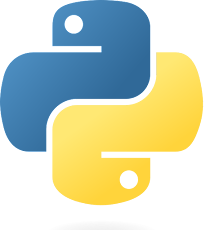



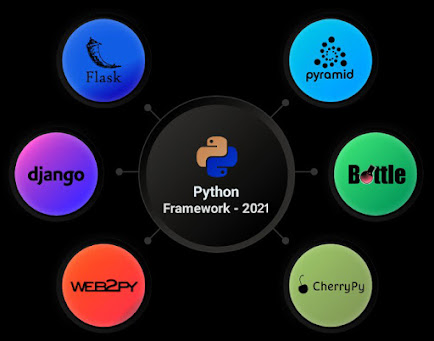
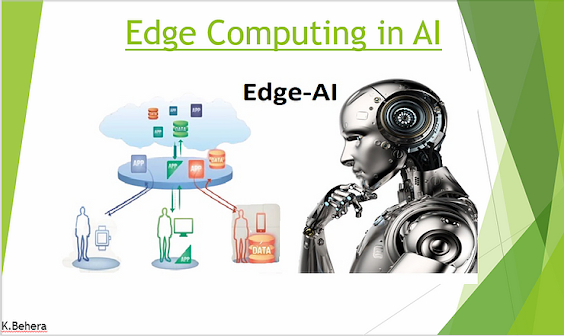


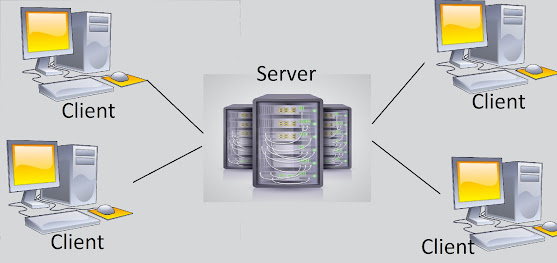
Comments
Post a Comment